Support / Help Center / Employee Help Center / Forgot Your Password
Forgot Your Password

Roar V. Bovim
CEO & Founder @Livingroom
If you forgot your password follow the next steps:
1. Go to the login page, https://app.livingroomanalytics.com;
2. Click on Forgot your password?;
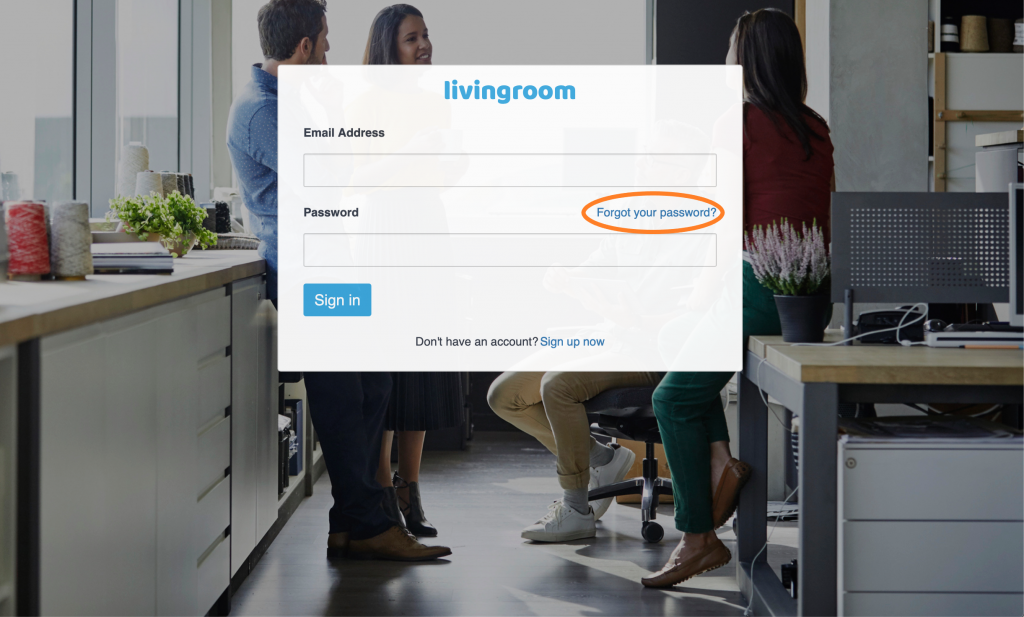
3. Type in your email address;
4. Click on Send verification code. A code will be sent to your email address (if you can’t see the email in your Inbox, please check the spam folder);
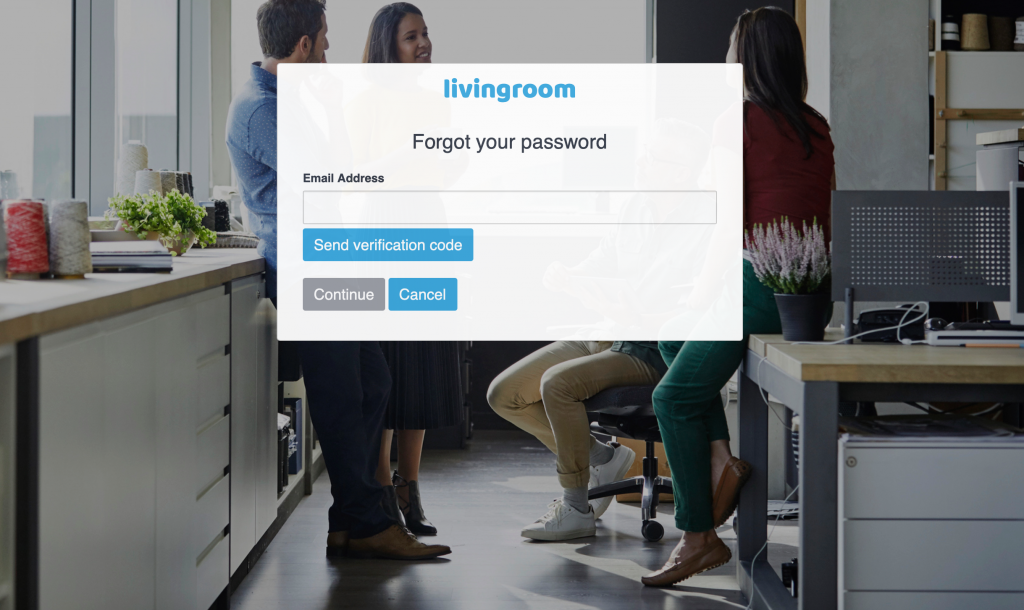
5. Check your email and type the code you received in the marked box;
6. Click Verify code and then Continue;
7. Type in the desired new password twice;
8. Click Continue.
