Support / Help Center / Employee Help Center / Changing Your Profile Picture
Changing Your Profile Picture

Roar V. Bovim
CEO & Founder @Livingroom
If you wish to change your profile picture, follow the next steps:
1. Click on your picture in the top right corner;
2. In the drop-down menu click on the blue pencil icon next to your image;
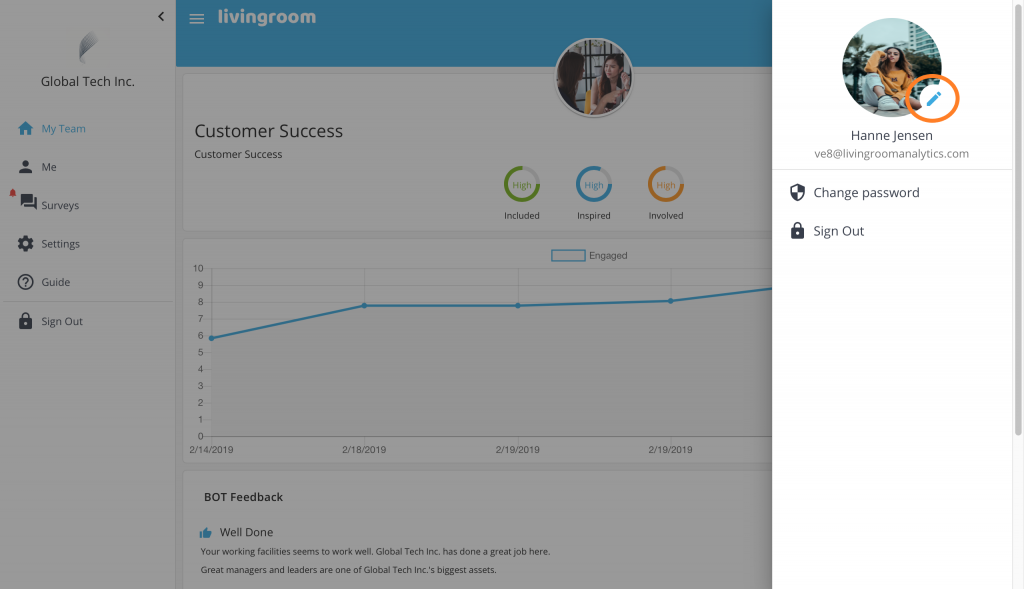
3. Click Browse;
4. Select the desired picture from your computer and click Open;
5. Click Upload.
For the best results, choose a squared picture with the same heights and widths. We recommend a not too big file, preferrably 400x400 pixels.
