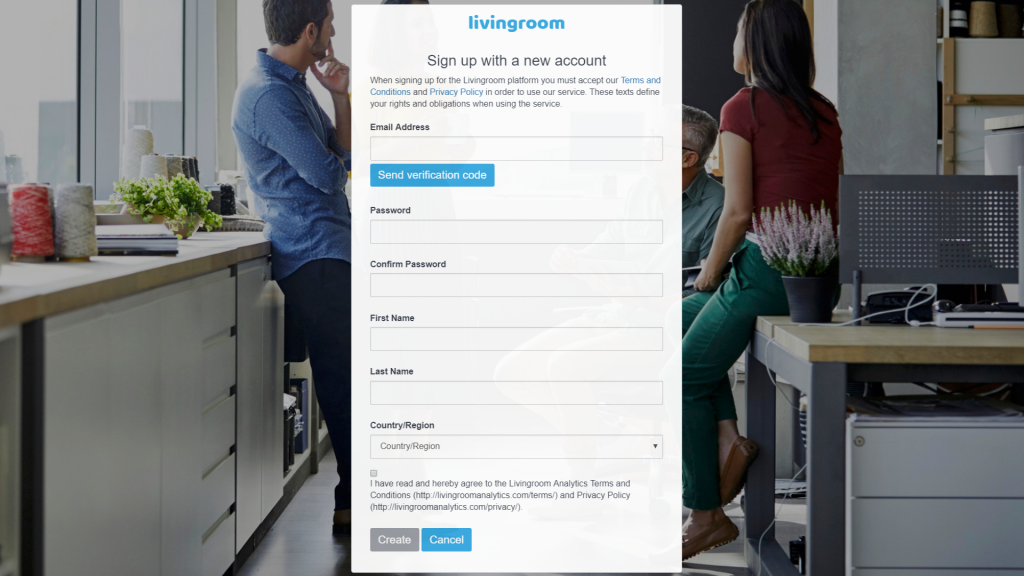Support / Help Center / Admin Help Center / Signing Up
Admin Sign Up

Roar V. Bovim
CEO & Founder @Livingroom
To create your account, go to https://admin.livingroomanalytics.com and click Sign up now.
NOTE: The Livingroom Admin platform doesn’t support Internet Explorer. The Internet Explorer browser isn’t secure and is no longer supported by Microsoft. Instead, try one of the modern browsers such as Chrome, Edge, Firefox, or Safari.
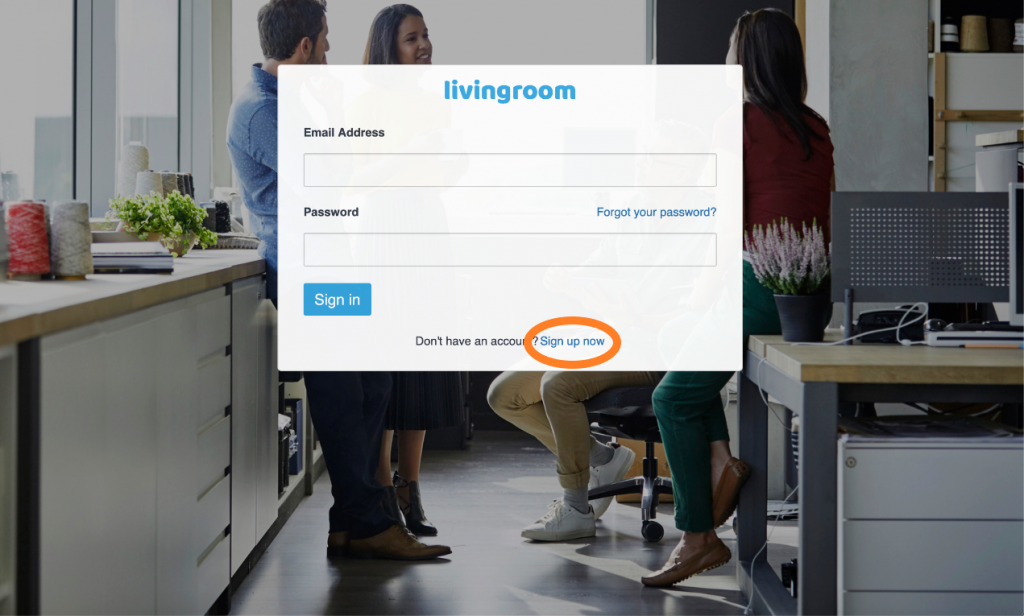
On the signup page, fill in the required information following these steps:
- Type your official Company Email. This will be your admin email and the main email for the company;
- Click on Send Verification Code and you will receive a 6-digit code in your mailbox;
- Type in the verification code from your email in the verification field and click the Verify Code button before proceeding;
- Choose and type a password and retype the password in order to confirm it. NOTE: The password needs to fulfill the following criteria: 8-16 characters long, containing 3 out of 4 of the following: lowercase characters, uppercase characters, digits (0-9), and one or more of the following symbols: @ # $ % ^ & * - _ + = [ ] { } | \ : ' , ? / ` ~ " ( ) (Make sure you retype the password correctly. If the two passwords do not match, you won’t be able to create an account);
- Type in your name and surname;
- Select the country of your company. If you are located in several countries, choose the country of your headquarters;
- Accept Livingroom’s Terms and Conditions and Privacy Policy by ticking the square box;
- When everything is filled out, click Create and wait for your account to be created. It might take a little while, so be patient with us!